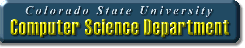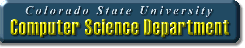


Lab 14 Regrade: If you need a regrade for the week 14 lab, please open Lab 14 requirements and show one of the TAs your completed work within the first 5 minutes of class. The TAs will not accept regrades after this time. Additionally, if you forgot to take the attendance quiz last week for the single attendance point, your maximum possible grade for the previous lab is now 3 out of 4.
Create a new Java Project named Lab15, and make a class named Lab15. Import two text files into your Lab15 by right-clicking here and here. Choose either 'Save as' or 'Save link as' or 'Download link as'. Then save the file to your Lab15 project directory. Do not save to the src or bin folder. After saving, refresh your project in Eclipse to view the files.
try {
// Program variables.
String lineToAnalyze = "", lineToWrite = "";
int numZeros = 0, numOnes = 0, numFileLines = 0, qCounter = 0, zCounter = 0;
Character q = new Character('q');
Character z = new Character('z');
Character zero = new Character('0');
Character one = new Character ('1');
// While loop to use with contents of BriefHistoryOfCS.txt.
// Write number of q's and z's to output file.
// Assign numFileLines the integer value in Binary.txt
// For loop to use with contents of Binary.txt.
// Write number of zeros and ones to output file.
// Close Scanners and PrintWriter.
} catch (Exception e) {
e.printStackTrace();
} // end try-catch
A BRIEF HISTORY OF COMPUTER SCIENCE - WORLD SCIENCE FESTIVAL 2700-2300 B.C. THE SUMERIAN ABACUS FIRST APPEARED. 87 B.C. THE ANTIKYTHERA MECHANISM, THE EARLIEST KNOWN ANALOG COMPUTER IS DEVELOPED IN ANCIENT GREECE. 1703 A.D. GERMAN MATHEMATICIAN GOTTFRIED WILHELM LIEBNITZ INTRODUCES THE BINARY NUMBER SYSTEM. 1837 CHARLES BABBAGE INVENTS THE ANALYTICAL ENGINE. 1843 ADA LOVELACE DEVELOPS THE FIRST COMPUTER ALGORITHM. 1936 ALAN TURING INVENTS THE TURING MACHINE. 1941 KONRAD ZUSE INVENTS Z3, THE FIRST PROGRAMMABLE DIGITAL COMPUTER. 1947 THE TRANSISTOR IS INVENTED AT BELL LABS. 1963 DOUGLAS ENGELBART INVENTS THE COMPUTER MOUSE. 1968 DARPA CREATES ARPANET, THE FIRST OPERATIONAL COMPUTER NETWORK AND ANCESTOR OF THE INTERNET. 1971 KENBAK-1, THE FIRST PERSONAL COMPUTER IS SOLD IN THE USA. 1976 STEVE WOZNIAK DESIGNED THE APPLE-1, A SINGLE-BOARD COMPUTER FOR HOBBYISTS. 1981 IBM INTRODUCES ITS FIRST MS-DOS COMPUTER. 1985 MICROSOFT RELEASES WINDOWS 1.0. 1990 SIR TIM BERNERS-LEE OF CERN INVENTS THE WORLDWIDEWEB. 1993 MARC ANDRESSON CREATED MOSAIC, LATER KNOWN AS NETSCAPE, THE FIRST POPULAR, USER-FRIENDLY WEB BROWSER. 2008 IBM SUPERCOMPUTER "ROADRUNNER" REACHES THE SPEED OF 1 PETAFLOPS. 2010 RESEARCHERS ARE ABLE TO MANIPULATE "QUBITS", QUANTUM COMPUTING INFORMATION UNITS. 2012 SCIENTISTS CULTIVATED BRAIN CELLS OF A MICROCHIP, ADVANCING NEUROCHIP TECHNOLOGY. Number of lower case q's: 2 Number of lower case z's: 2 Number of zeros: 1049 Number of ones: 887