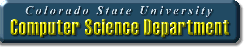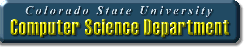CS 163/164, 🀨 Fall 2019 🀨
Lab 4 - Scanners and Expressions
Thursday, Sep. 5th or Friday, Sep. 6th
Objectives of this Lab
- Learn how to interpret Java expressions,
- and create and use a Scanner to read keyboard input,
- and practice using System.out.printf to format output,
- and implement the quadratic formula in Java.
Interpret Java
Create a new Java Project named Exp, and make a class named Exp.java Add a comment
that shows what the following Java code prints. You must take into account integer
versus floating-point math, operator precedence, and parentheses. Your TA
will show you a chart of operator precedence.
// Operator precedence, integer math
System.out.println(2 - 23 % 10 + 3 * 12 - 20);
// Operator precedence, floating-point math
System.out.println(2.4 + 23.1 - 10.0 * 3.1 - 12.5 / 6.25);
// Operator precedence, mixed math
System.out.println(65 % 15 + 3.5 * (5 / 2));
After completing the comments, copy the code into the main method in Exp.java
and see how well you can interpret Java. Your TA will discuss the answers to
the questions, before starting on the programming exercise below.
Using Scanners
Your TA will discuss the Scanner class:
- Declaring and initializing Scanner objects
- nextInt() - reads an integer
- nextDouble() - reads a double
- next() - reads a token
- nextLine() - reads a line of text
- hasNext() - checks if there is another token
- close() - closes scanner
Programming Exercise
Comment out the code that you copied from above, and add new code as shown below.
Java Variables
Following the instructions below, in order.
- Declare three variables of type int called A, B, and C, which represent
the quadratic equation coefficients.
- Declare two variables of type double called positiveRoot and negativeRoot,
to store the roots of the quadratic equation.
- Declare and instantiate an object of type Scanner to read from the keyboard,
using a name of your choice.
- Prompt the user to input the A coefficient, using System.out.print, as follows:
"Enter coefficient A: ".
- Read an integer from the keyboard into the variable A.
- Prompt the user to input the B coefficient, using System.out.print, as follows:
"Enter coefficient B: ".
- Read an integer from the keyboard into the variable B.
- Prompt the user to input the C coefficient, using System.out.print, as follows:
"Enter coefficient C: ".
- Read an integer from the keyboard into the variable C.
- Print the quadratic equation in the format shown in the sample output below.
- Look up the quadratic formula on the web.
- Compute the positive root and store it into the variable positiveRoot.
- Compute the negative root and store it into the variable negativeRoot.
- Print the positive root, with one digit after the decimal point, as shown below.
- Print the negative root, with one digit after the decimal point, as shown below.
Sample Output
Enter coefficient A: 1
Enter coefficient B: -11
Enter coefficient C: 24
Formula: 1x^2 + -11x + 24
Positive root: 8.0
Negative root: 3.0
- Make sure your Exp.java compiles and produces 6 lines of output.
Have your TA review your output for credit for this recitation