CS163 and CS165 require a Pearson digital product which contains important assignments and resources used throughout the semester. The required link below is unique to this course. Here is how to register:
[NOTE: Sign up ONLY ONCE using ONLY your rams.colostate.edu email. Contact us using a private post on Piazza if you signed up twice or did not use a rams.colostate.edu email. ]
1. PLEASE READ THE INSTRUCTIONS BELOW BEFORE SIGNING UP FOR THE COURSE:
CS163 students can visit this link to sign up: https://console.pearson.com/enrollment/c6opzc
CS165 students can visit this link to sign up: https://console.pearson.com/enrollment/lwf66t
2. Sign in with your Pearson Account. You can either: sign in with an existing Pearson username and password OR create a new Pearson account with your RAMS DOT COLOSTATE DOT EDU email if this is your first Pearson digital product.
3. Choose your course under 'My Courses' and choose an access option: redeem an access code that you got
from your school's bookstore or purchase access online. There is a free trial of 2 weeks if you are waiting for financial aid or if you don't have your access code from the bookstore yet.
What you should know:
- Bookmark https://console.pearson.com to easily access your materials.
- Pearson recommends using the latest version of Chrome, Firefox, or Safari with this digital product.
- Contact your instructor if you lose the invite link.
2. REVEL FAQs
NOTE: The FAQs below should help you troubleshoot the common issues with REVEL. If your issue is not addressed below, then please make a private post on Piazza.
1) When I sign in, REVEL says that I have been dropped from the course. Why is that?
You might have signed up for the course twice or you didn't use your rams.colostate.edu email to sign up for the course. You need to make a private post about this on Piazza and let us know about this. Once we activate your account, you need to go back into your account and update your email address to a rams.colostate.edu email address.
2) Why does REVEL sign me out after sometime?
REVEL, like most websites, uses a session timeout. If your session remains idle for sometime, it signs you out for security related reasons. One workaround is to click on random places in the Revel webpage outside the text box that you are typing your code in. That will keep your session active and prevent a timeout.
3) I have been trying to answer a question and my code doesn't pass the tests on REVEL due to "Compiler Error" or "Logic Error". How do I fix it?
It is important to look at the context of the question. If the question says that you should write code for a method call, or a statement to print something, your code should only have the statements that were asked for, not the whole program. This issue is common for those who write their code in Eclipse and then copy it into the text box for the question. Re-reading the question thoroughly should help you fix any bugs in your code.
Also, it is very important that you understand the question before attempting to answer it. If you keep tweaking and altering your code until it passes all the tests, you won't learn much from the question and you are very likely to get stuck again on the next question. Make sure you understand what the question is asking for and what your code does.
You can make a post on Piazza if you are unable to understand the question. Note that a public post on Piazza must not have any code in it, or it will be taken down. If you want to make a post on Piazza with code in it, make sure that it is a private post.
4) I get this blank screen on REVEL when I sign in. What's wrong?

This is a very rare occurrence and it is usually an issue at Pearson's end. Refreshing your browser should fix it. If you run into this blank screen and can't get around it, please make a post on Piazza notifying the instructor and we will deal with it.
5) I see an error message saying "This quiz has not been assigned". How do I get around it?
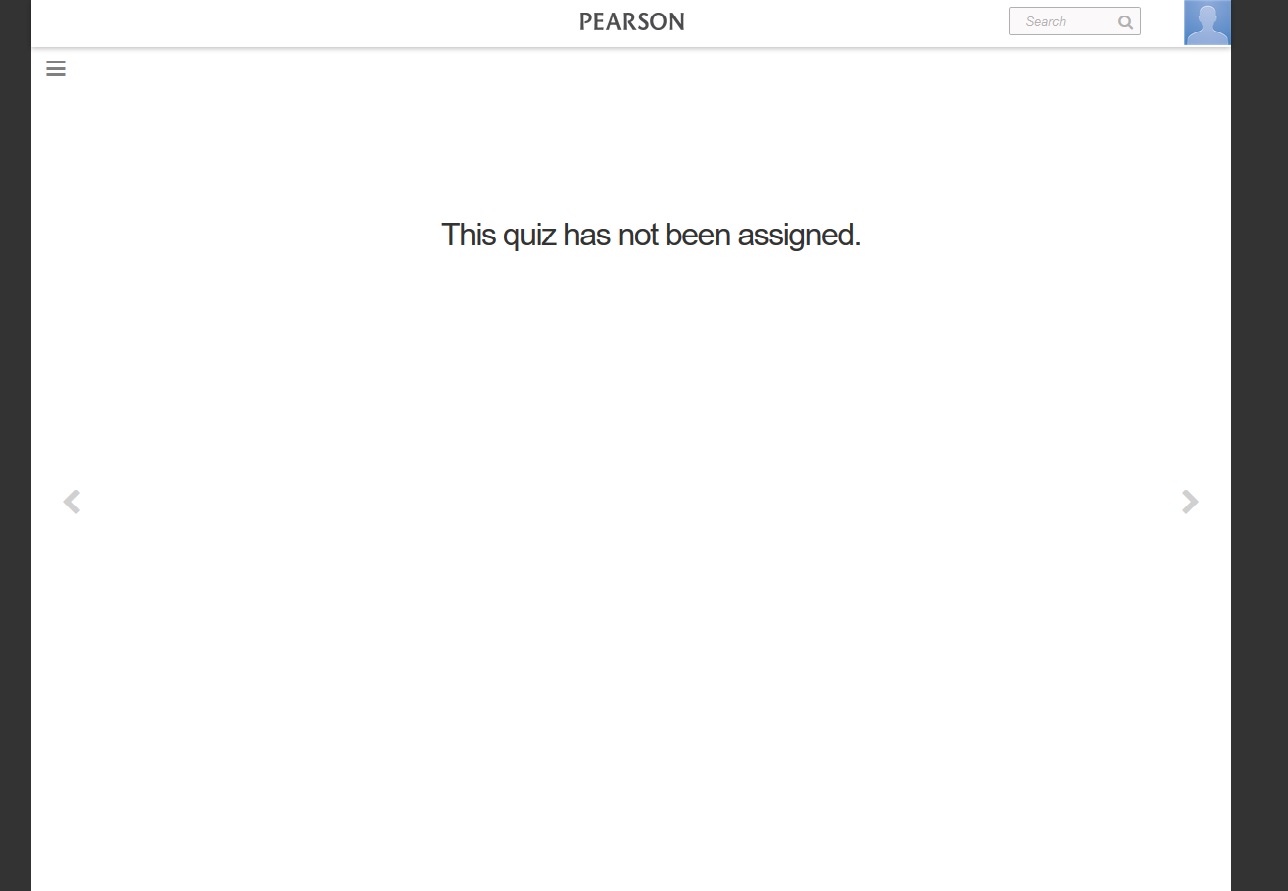
You could be trying to access an exercise set that has not been assigned to a quiz yet. REVEL assignments are released on Fridays at 4 PM for CS163. You can check the schedule to see if the quiz has been assigned or not. Instead of accessing the exercise set using the Table of Contents, make sure that you click on the deadline of the assignment at the bottom of your REVEL homepage, to access it.
6) When I submit my code, I run into an error message that says "System Error. Pearson needs to correct some content....". What does it mean?
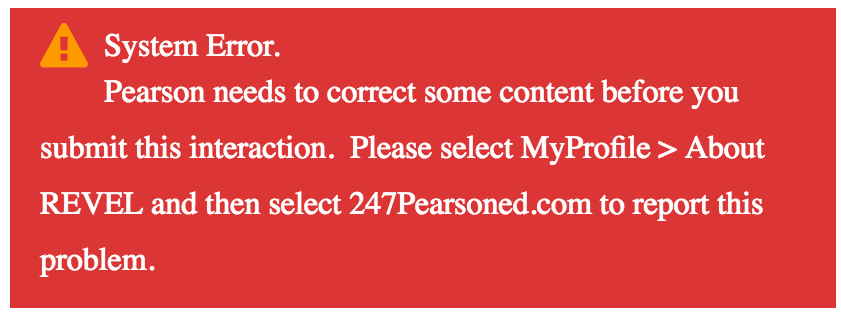
The short answer is that you got this error because you probably wrote your code in Eclipse or Notepad or some other text editor or IDE and copied it into the text box. Delete the double quote or single quote characters in the REVEL text box and type them again.
The reason this happens is that your text editor(s) might be using a different character encoding scheme than your web browser. When you copy your code from your text editor to the web browser, some characters become invalid or are not recognized as your web browser could have substituted them with a different character. This issue is common with double quote characters where " may get replaced with “ or ”. Pay attention to the special characters, especially the double quotes.