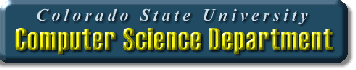
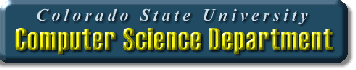
|
How To Tar Your Files |
tar -cf ILoveHomework.tar Homework3
Comments:
This command creates a new file in the parent directory named ILoveHomework.tar (of course, you may call it anything you wish). When this file is untarred, the Homework3 directory and its contents are automatically recreated.
Once you have created the tar file above, it contains the all files within a single file.