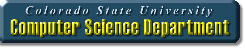Creating a new project:
- Create a new project using the File→ New→ Project, and name it P1.
- Right click on P1 in the Package Explorer tab and choose New→ Class.
- Name it "P1" (Eclipse will add ".java" automatically) and type the following code between the brackets under "main":
System.out.println( "Hello World!" );
Your code should look like this:
// P1 Assignment
// Author: Chris Wilcox
// Date: 8/26/2013
// Class: CS160
// Email: wilcox@cs.colostate.edu
public class P1
{
public static void main( String[ ] args )
{
System.out.println( "Hello World!" );
}
}