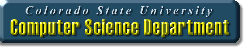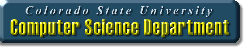


for, while, and do-while loops, and
for(int i = 5; i < 30; i+=5)
System.out.println(i);
Question 2) What does the following loop output?
int j = 0;
while (j <= 8) {
System.out.println(++j); // preincrement operator!
}
Question 3) What does the following loop output?
for (int k = 7; k >= 0; k--);
System.out.println(k); // are you sure?
Question 4) What does the following loop output?
for (int l = 0; l > 0; l++)
System.out.println(l);
Question 5) What does the following loop output?
int m = 0;
do {
System.out.println(m--); // postincrement operator
}
while (m > 0);
Your teaching assistant will discuss the output of each of the loops.Complete the following tasks and show your program to a TA when you are finished.
public static void reverseString(String s) {
// add code here
}
public static void printAscii(char start, char end) {
// add code here
}
public static double raiseToPower(double number, int exponent) {
// add code here
}
// Test reverseString
String forward = "Java Programming rules!";
System.out.print("Forward string: ");
System.out.println(forward);
System.out.print("Reverse string: ");
reverseString(forward);
// Test printAscii
System.out.println("ASCII Table");
printAscii('!', '9');
// Test raiseToPower
System.out.printf("3.0 to the 5 = %.3f\n", raiseToPower(3.0, 5));
System.out.printf("2.5 to the 2 = %.3f\n", raiseToPower(2.5, 2));
Forward string: Java Programming rules!
Reverse string: !selur gnimmargorP avaJ
ASCII Table
33: !
34: "
35: #
36: $
37: %
38: &
39: '
40: (
41: )
42: *
43: +
44: ,
45: -
46: .
47: /
48: 0
49: 1
50: 2
51: 3
52: 4
53: 5
54: 6
55: 7
56: 8
57: 9
3.0 to the 5 = 243.000
2.5 to the 2 = 6.250