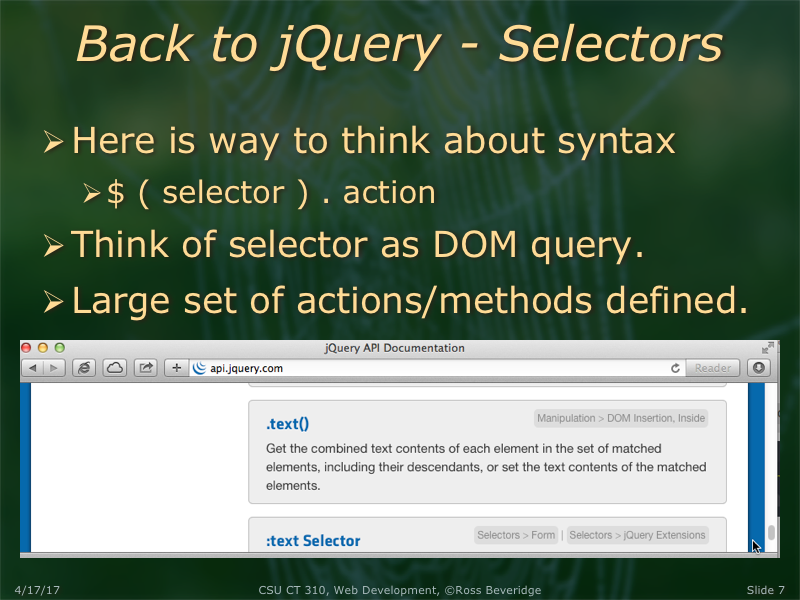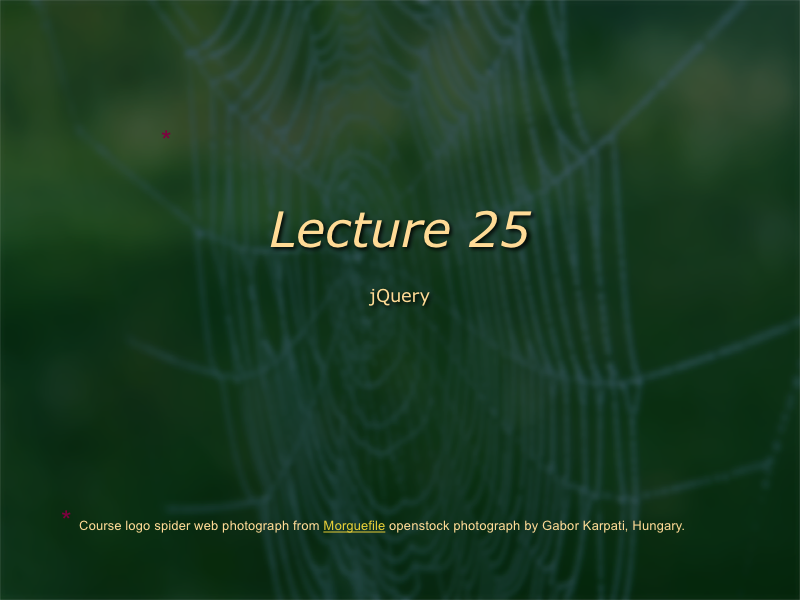
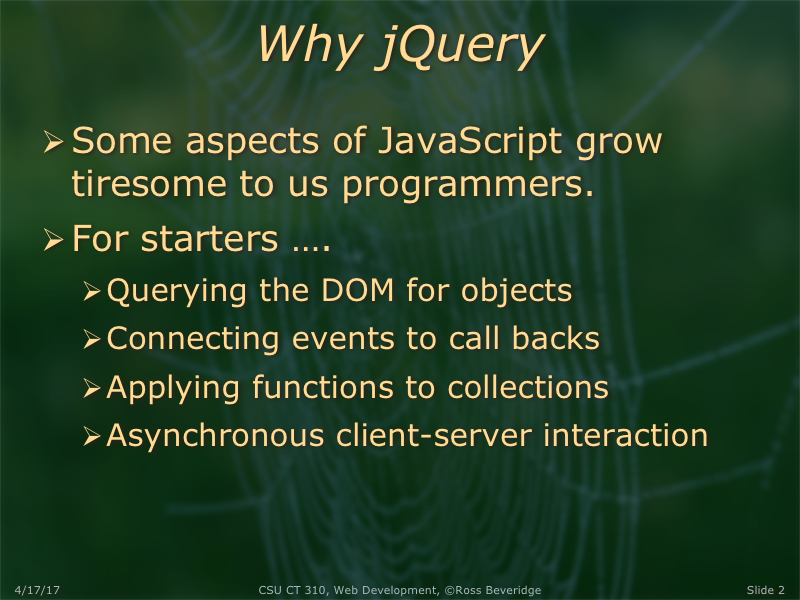
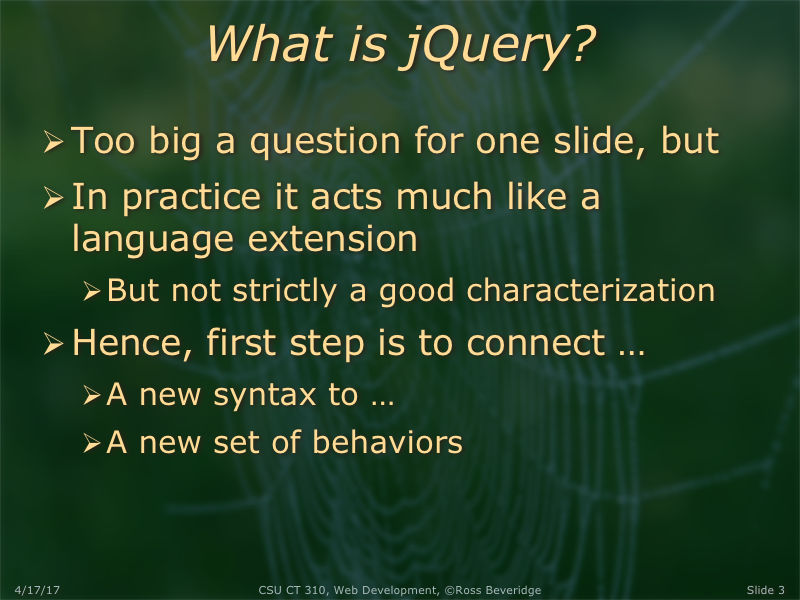
This is a really helpfull video that I found that gives a very brief overview on JQuery
https://www.youtube.com/watch?v=U4UZVbQ8md0
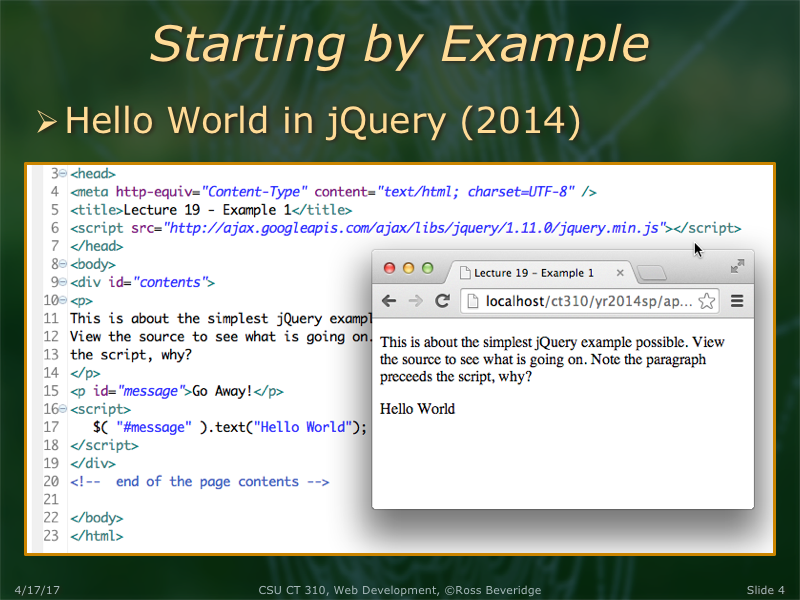
'#' denotes an ID to search for in HTML, '.' denotes a class to search for in HTML
'$' is used to access jQuery and (as stated above) jQuery uses CSS syntax to access different elements.
I found that you can use a similar function to change the actual CSS styling of an HTML object- see this example from W3Schools: $("p").css("color", "red");
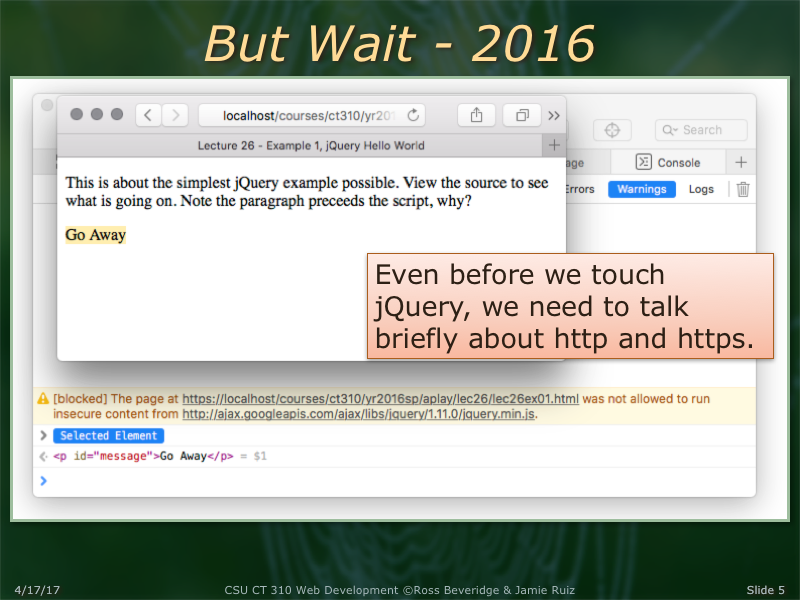
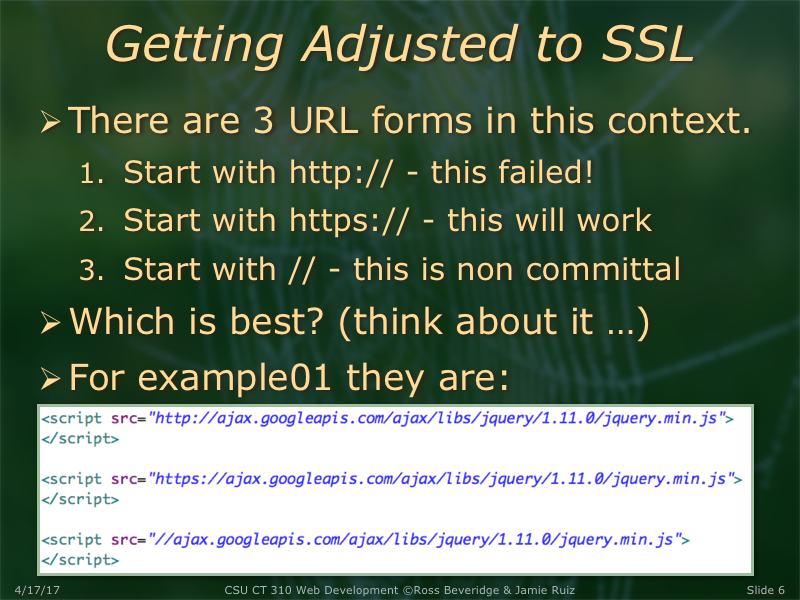
Using // should work in all modern browsers
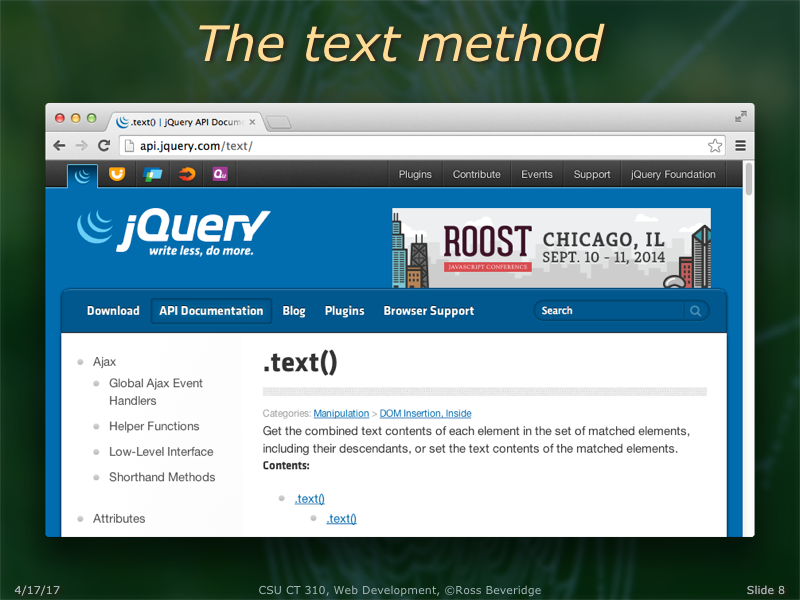
The .html() function is used to set or return the content of the selected html elements (the inner HTML)
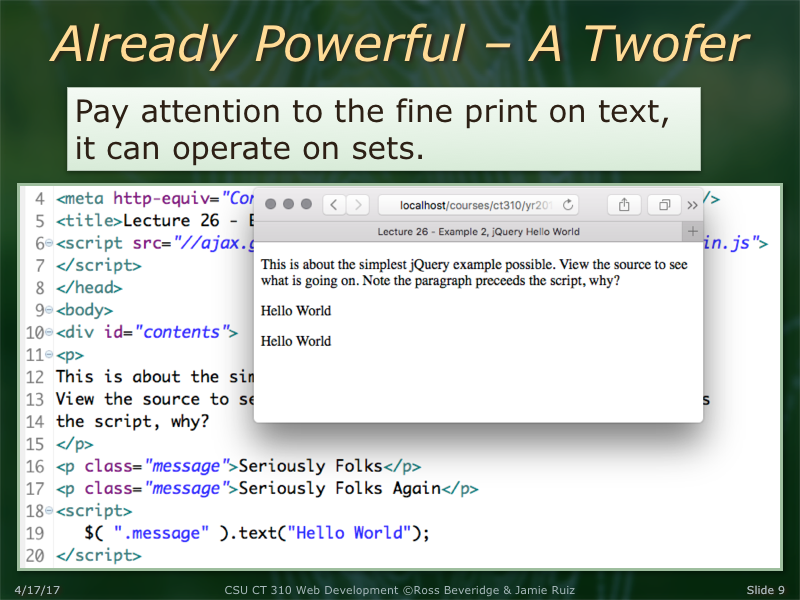
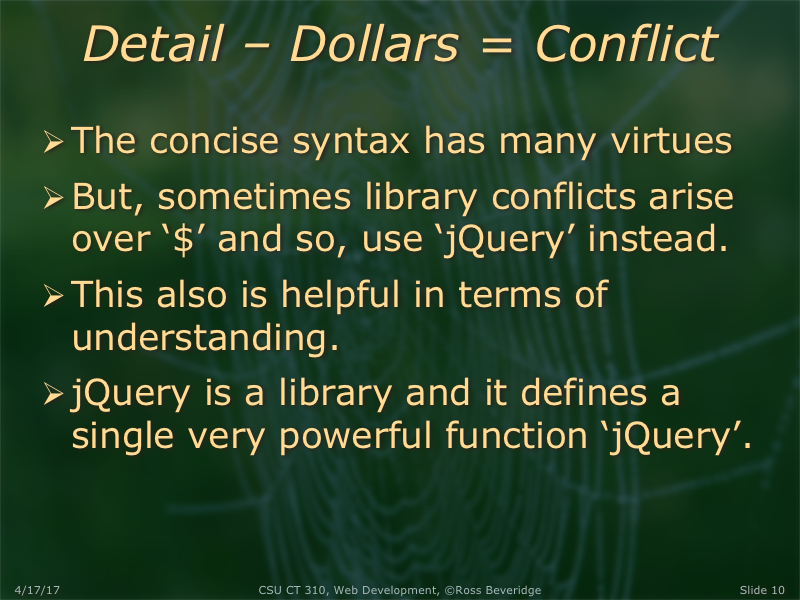
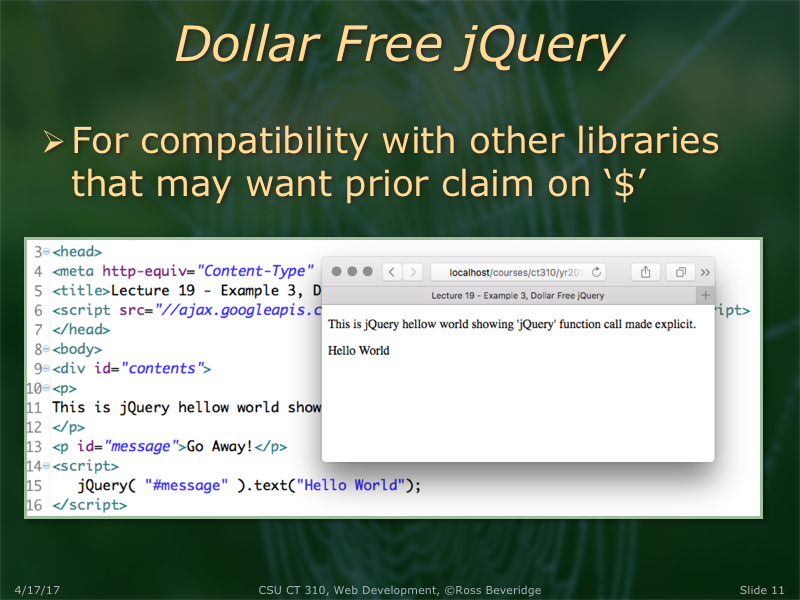
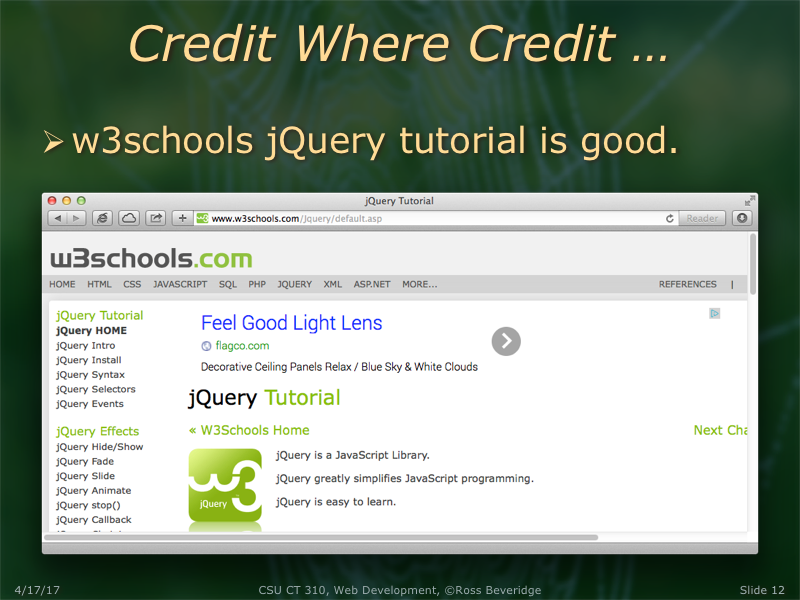
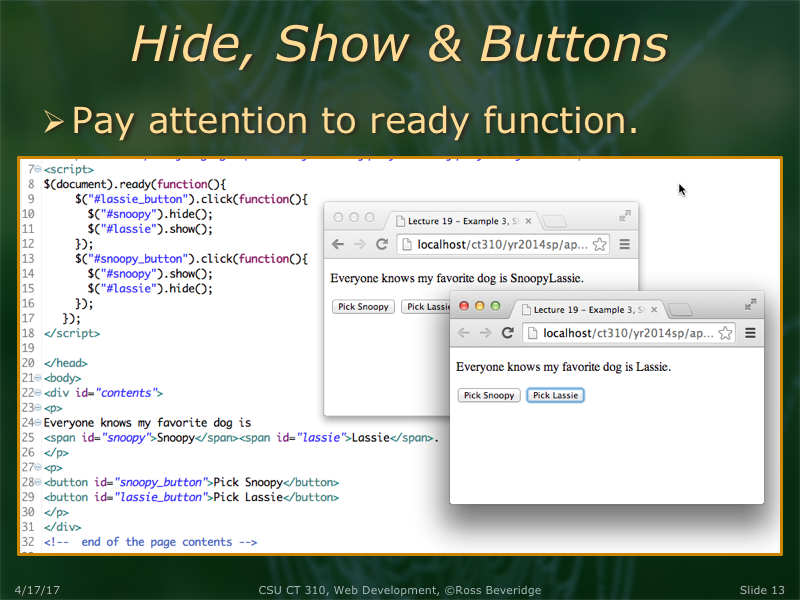
$(document).ready(function(){ ... }); Allows the entire page to load before any jQuery is executed.
furthermore the document.ready() is called as soon as the DOM is ready
Apply to CSU
| Contact CSU
| Disclaimer
| Equal
Opportunity
Colorado State University, Fort Collins, CO 80523 USA
© 2017 Colorado State University
Colorado State University, Fort Collins, CO 80523 USA
© 2017 Colorado State University