
ssh & scp
~/.ssh Directory

These protocols were in common use, back in the day:
ftp, rcptelnet, rlogin rsh They transmit information in plain text (unencrypted) over the internet.
This is bad. Don’t use them. Disable ftpd, rlogind, and
rshd, or uninstall the packages.
Some systems, such as Ubuntu 15.10, provide symlinks for backward compatibility:
% type rlogin
rlogin is /usr/bin/rlogin
% ls -log /usr/bin/rlogin
lrwxrwxrwx 1 24 Nov 21 21:09 /usr/bin/rlogin -> /etc/alternatives/rlogin
% ls -log /etc/alternatives/rlogin
lrwxrwxrwx 1 15 Nov 21 21:09 /etc/alternatives/rlogin -> /usr/bin/slogin
% ls -log /usr/bin/slogin
lrwxrwxrwx 1 3 Nov 21 21:09 /usr/bin/slogin -> ssh
ssh & scpssh and scp use the same encryption, configuration, etc.
scp port or scp daemon, just an ssh port (22)
and an ssh daemon (sshd).
ssh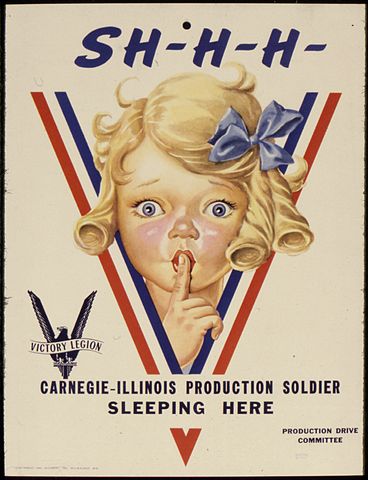
Execute a remote command:
ssh applin@denver.cs.colostate.edu id
Start a interactive remote session:
ssh applin@denver.cs.colostate.edu
@ is omitted, then the current username is used.
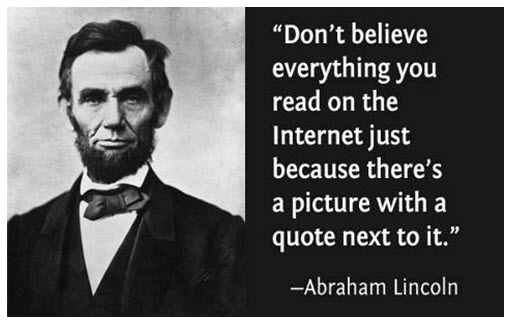
What’s the difference between these two commands?
ssh applin@denver cat a*b
ssh applin@denver "cat a*b"
How about these?
ssh applin@denver date; pwd
ssh applin@denver "date; pwd"
scpAs does cp, scp supports using a directory as a destination,
or renaming the file.
scp alpha denver:
scp beta applin@denver:
scp gamma applin@denver:delta
scp epsilon applin@denver:/tmp
scp zeta applin@denver:/tmp/iota
Either the source, the destination, both, or neither can be a remote system:
scp denver:kappa lambda
scp denver:omicron lansing:pi
scp sigma tau
scp also supports the -p and -r options from cp.
~/.ssh Directory~/.ssh directory contains a number of files, including:
authorized_keys
known_hosts
config
id_rsa
id_rsa.pub
~/.ssh directory is unreadable/unwritable/unexecutable
by anybody but me.
~/.ssh/authorized_keys~/.ssh/authorized_keys contains a list of authorized public keys.
That is, it’s a list of “people” given permission to log in without a
password, or to copy files to/from this account without a password.
~/.ssh/known_hosts~/.ssh/known_hosts contains the host keys for the hosts
that we’ve connected to previously. If anybody tries to impersonate
a host, they won’t have the same host key.
~/.ssh/config/etc/ssh/ssh_config and ~/.ssh/config contain configuration
information, including:
ControlMaster
ControlPath
ControlPersist
Compression
ForwardX11
Protocol
See the ssh_config man page for tons more information.
~/.ssh/config # Share the control circuit for multiple connections:
ControlMaster auto
# Put the control circuit socket in MY directory, for safety:
ControlPath ~/tmp/ssh·mux·%h·%p·%r
# Keep the control circuit for a while after we stop using it:
ControlPersist 10m
# Global options:
Host *
Compression yes
ForwardX11 yes
Protocol 2
# Jack’s office at CSU:
Host applin Applin csu CSU
User applin
HostName Greybull.CS.ColoState.Edu
/etc/ssh/sshd_config can make things more difficult for miscreants:
# Permit only certain users:
AllowUsers cindy belle aurora snow
# Don’t allow root login via ssh. One can use sudo, however:
PermitRootLogin no
# Empty password? You can’t use ssh, then:
PermitEmptyPasswords no
# Don’t allow password authentication at all:
PasswordAuthentication no
# Don’t permit obsolete ssh protocol 1:
Protocol 2
# Everybody expects port 22, therefore:
Port 13579
~/.ssh/id_*~/.ssh/id_rsa: private key
~/.ssh/id_rsa.pub: public key
~/.ssh/id_ed25519: private key
~/.ssh/id_ed25519.pub: public key
ssh and scp use a pair of keys: one public, one private.
~/.ssh/authorized_keys contains the public keys for the
users authorized to log into this account (or copy files) without
giving a password.
ssh & scp.
To generate a public/private key pair:
ssh-keygen -b 4096 -t RSA -C "Jack’s home desktop"
This will create an 4096-bit RSA keypair in ~/.ssh/id_rsa and
~/.ssh/id_rsa.pub. Other key types can be used, but RSA has the
best combination of security and availability, as of 2015.
Ed25519 is recommended as having better security, but requires up-to-date servers & clients. I use ed25519 for my Linux laptops and CSU machines, but I can’t use it with PuTTY.
ssh-keygen -t ed25519 -C "Jack’s CSU Macbook"
ssh-agent will remember your passphrase for you.
ssh -f -N -Llocal-port:host:host-port user@remote-host
-f: run in the background
-N: don’t run a command or start a shell on remote-host
-L:
% wget -q -O- http://icanhazip.com/ 203.0.113.123 % wget -q -O- http://localhost:12345/ % wget -O- http://localhost:12345/ --2015-11-28 14:41:36-- http://localhost:12345/ Resolving localhost (localhost)... 127.0.0.1 Connecting to localhost (localhost)|127.0.0.1|:12345... failed: Connection refused. % ssh -f -N -L12345:icanhazip.com:80 applin@denver.cs.colostate.edu % wget -q -O- http://localhost:12345/ 129.82.46.205 % host 129.82.46.205 205.46.82.129.in-addr.arpa domain name pointer denver.cs.colostate.edu.
|
Modified: 2016-11-12T19:42 User: Guest Check: HTML CSSEdit History Source |
Apply to CSU |
Contact CSU |
Disclaimer |
Equal Opportunity Colorado State University, Fort Collins, CO 80523 USA © 2015 Colorado State University |

|