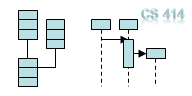Using Canvas Bulletin Board
&
Introductions for Distance Students Only
PART A DUE: 11:59PM, Friday 19 January 2018
PART B DUE: 11:59PM, Sunday 21 January 2018
10 points
The goal of this assignment is to be able to post a message and respond to a message on the Canvas bulletin board. You will also introduce yourselves to other members of your own group.
- On the left menu of your Canvas page, click on Discussions. You should see your discussion assignment D1.
- You may post and respond to posting using the available options. For your first posting, click Reply to the current Discussion and make a posting.
You should always read the messages posted by members of your group as well as the messages in the General Concerns And Queries or design assignment specific forum.
Part A (7 points)
- Post a message to briefly introduce yourself to the other members of the group. Include in your introduction a brief description of your programming experience and academic background.
Part B (3 points)
- Read the other messages posted by members.
- Respond to at least one such message.
Grading Policy
- You must actively participate in the discussion to get a grade.