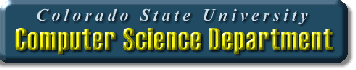
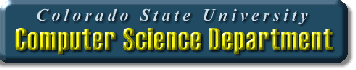
|
|
The WebCT system requires
that you have electronic ID (eID)
(a Holly or Lamar ACNS account/login).
How To Obtain A CSU Electronic ID (eID).
How To Forward Your Holly (/Lamar) E-mail To Another E-mail Address.
The WebCT system may be used through any web browser (e.g. InternetExplorer, Netscape, etc.)
| LOGOUT |
|---|
The following explains how to login to and use the WebCT online system: